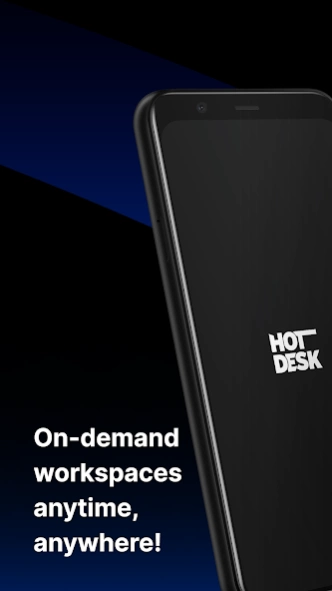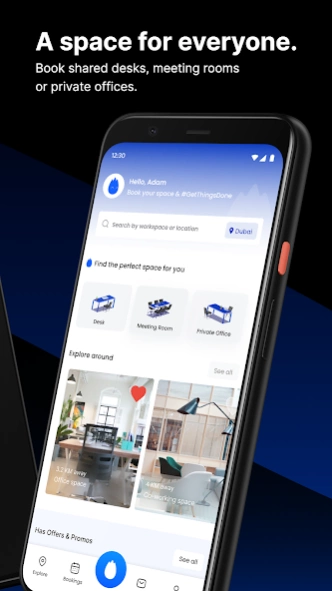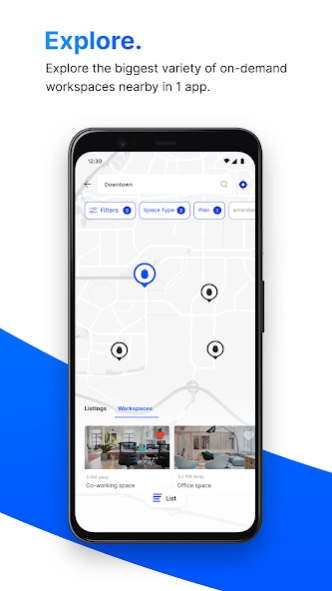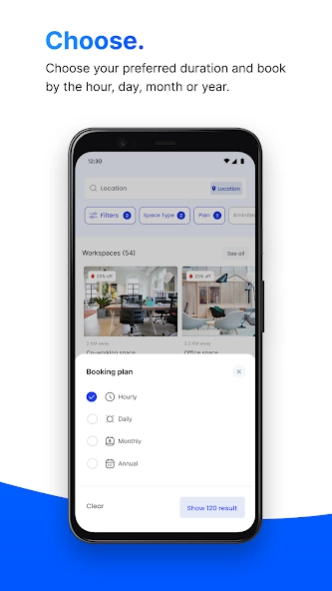Hotdesk: Book Workspaces 2.77.19
Free Version
Publisher Description
Hotdesk: Book Workspaces - The biggest variety of on-demand workspaces bookable by the hour, day, or month!
Search, explore and book the biggest on-demand workspace variety with Hotdesk!
Whether you’re looking for a shared desk, meeting room or your private office, we’ve got you covered by enabling you to book by hour, day, month or even a year with just a few taps.
**Try Hotdesk with a special discount on your first booking**
With 1,000+ Workspaces in over 170+ cities across the globe, we’ll always have the perfect workspace for you. Here’s what makes Hotdesk special!
Why Hotdesk?
CONVENIENT
Easy to use
Book your perfect workspace with your preferred date and time instantly with just a few taps.
Easy Payment options
Pay by card or at Host with no extra fees.
RELIABLE
• Customer Support
Backed up by a team of professionals that are here to support you 24/7
AFFORDABLE
• Compare Prices
Find & compare shared desk, meeting room and office prices between nearby workspaces and book the perfect space.
• Pay for the time you need
Whether you just need a space for a 2 hour meeting or need an office for a month, select the duration you prefer at any workspace and save everyday.
COVERAGE
• 40+ Countries
The biggest on-demand workspace network with 1000+ workspaces in 170+ cities worldwide. Ranging from shared desks to meeting rooms to private offices, no matter your workspace needs you’ll find it on Hotdesk.
COWORK
• Co-working made easy
Upon booking your desk, select the number of people joining you and book them a desk too!
• Socialize & Co-work
Socialize with coworkers and become less stressed while getting a sense of belonging. Join the biggest network of coworking professionals with over 250,000+ users worldwide!
FLEXIBLE
• Long Term or Short Term?
No commitments or contracts required, book your perfect workspace or private office by the hour, day, month or year anytime & anywhere.
Who uses Hotdesk?
• Enterprises & Companies looking to give a global workspace access to their remote / hybrid employees with Hotdesk Enterprise Subscriptions.
• Remote workers & freelancers who are looking to co-work.
• Students who are looking for a private study room or a quiet space to study.
• Startups & remote teams looking to book a meeting room or a shared desk for occasional meetups.
Hotdesk for Hosts
Want to list your space on Hotdesk? Head to host.hotdesk.io and add your workspace, and join a network of 1,000+ workspaces globally in over 40 countries.
Hotdesk for Companies
Make Hybrid work! Hotdesk is the all in one solution that will enable you to venture into hybrid work effortlessly, with easy to manage employee subscriptions that will enable them to work remotely in professional spaces across the globe and #Getthingsdone efficiently.
Questions? Reach out to us on help@hotdesk.io
If you're enjoying Hotdesk App, please take a moment to rate us on the Google Play Store. Thanks for your support!
About Hotdesk: Book Workspaces
Hotdesk: Book Workspaces is a free app for Android published in the PIMS & Calendars list of apps, part of Business.
The company that develops Hotdesk: Book Workspaces is Hotdesk Inc.. The latest version released by its developer is 2.77.19.
To install Hotdesk: Book Workspaces on your Android device, just click the green Continue To App button above to start the installation process. The app is listed on our website since 2024-04-18 and was downloaded 1 times. We have already checked if the download link is safe, however for your own protection we recommend that you scan the downloaded app with your antivirus. Your antivirus may detect the Hotdesk: Book Workspaces as malware as malware if the download link to io.hotdesk.app is broken.
How to install Hotdesk: Book Workspaces on your Android device:
- Click on the Continue To App button on our website. This will redirect you to Google Play.
- Once the Hotdesk: Book Workspaces is shown in the Google Play listing of your Android device, you can start its download and installation. Tap on the Install button located below the search bar and to the right of the app icon.
- A pop-up window with the permissions required by Hotdesk: Book Workspaces will be shown. Click on Accept to continue the process.
- Hotdesk: Book Workspaces will be downloaded onto your device, displaying a progress. Once the download completes, the installation will start and you'll get a notification after the installation is finished.